Overview
The text file interface provides a mechanism for the ATT software to communicate with an Asset Register that supports data export to and data import facilities as illustrated in the diagram.
The text file interface is most commonly used to interface the ATT software with Microsoft Excel or a third party management software package that supports data exports to text files and data imports from text files.
Diagram
The diagram below displays the components involved in the communication between a generic text host and the ATT software.
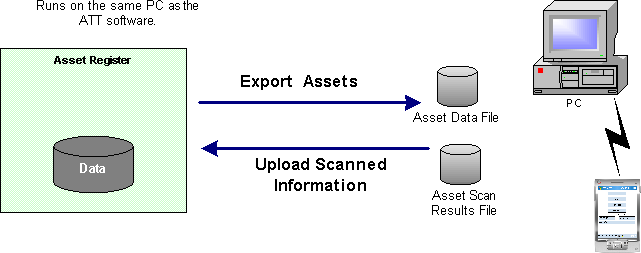
Text File Interface Configuration
The text file interface is configured using two different files, the “attconf” file, and the “flexmessconfig” file.
File Format
The table below describes the “toscanner.txt” and “fromscanner.txt” file default formats for the ATT software. Note that all fields are character fields, and have fixed length. It is recommended that the field names supplied here be used. However, other field names should function correctly.
| Field Name | Length | Fld # | Comments |
|---|---|---|---|
| key | 30 | 0 | The primary key. This must have the exact contents of the item bar code. Typically this is copied from the “assetnum” field or the “inventorynum” field. |
| laststocktake | 8 | 1 | The counted date in “YYYYMMDD” format. The contents of this field are overwritten with the current date when scanning an item. |
| time | 6 | 2 | The counted time in “hhmmss” format. The contents of this field are overwritten with the current time when scanning an item. |
| counted | 1 | 3 | Flag to indicate if the item was counted. |
| multi | 1 | 4 | Flag to indicate multiple records. Used internally by ATT. |
| inventorynum | 25 | 5 | The inventory number or tag number of the item. Often used as the bar code of the item. Copy this value to the “key” field to use it as the bar code with ATT. |
| assetnum | 12 | 6 | The asset number of the item. Sometimes used as the bar code of the item. Copy this value to the “key” field to use it as the bar code with ATT. |
| compcode | 4 | 7 | Company code |
| description | 50 | 8 | Description |
| costcentre | 10 | 9 | Cost Centre |
| respcostcentre | 10 | 10 | Responsible Cost Centre |
| location | 10 | 11 | Location |
| detailedloc | 40 | 12 | Detailed Location |
| serialno | 18 | 13 | Serial Number |
| room | 8 | 14 | Room |
| plant | 4 | 15 | Plant |
| class | 8 | 16 | Class or type |
| inventorynote | 15 | 17 | Inventory note |
| validitydte | 8 | 18 | Validity date |
| sublocation | 4 | 19 | Sub location |
| controllertext | 30 | 20 | Controller text |
| assetsubnum | 4 | 21 | Asset or item sub-number |
| equipmentnum | 18 | 22 | Equipment number |
| equipcategory | 8 | 23 | Equipment category |
| functionalloc | 30 | 24 | Functional location |
| workcentre | 10 | 25 | Work centre |
| status | 4 | 26 | Status |
| maintext | 50 | 27 | Main text |
| internalorder | 12 | 28 | Internal order |
| userid | 20 | 29 | User ID. If blank, this is automatically populated with the identity of the scanner that performed the scanning. The scanner ID is the PalmOS “user name”. |
| controlid | 5 | 30 | Controller ID |
| spare2 | 5 | 31 | Spare field |
| caretaker | 10 | 32 | Caretaker |
| spare4 | 10 | 33 | Spare field |
| spare5 | 10 | 34 | Spare field |
| licenseplt | 20 | 35 | Licence Plate. This is sometimes used as a serial number if the “serialno” field is not long enough. |
| spare7 | 20 | 36 | Spare field |
| spare8 | 20 | 37 | Spare field |
| subloctext | 30 | 38 | Sub location text |
| spare10 | 49 | 39 | Spare field |
| scanstatus | 1 | 40 | Scanned verses keyed input status. Non blank for scanned input. |
Customising the File Formats
If your Asset Register software already has data export and data import capabilities, then you will need to customise the “toscanner.txt” and “fromscanner.txt” data formats. The type of file, along with the field lengths and the order in which the fields appear may be edited.
The ATT software supports a number of file types. The relevant ones are:
- FIXED_FIELD – Fields are of fixed and known length.
- DELIMITED – Fields are separated by a delimiter character.
There are also a number of variants supported by the ATT software. These are:
- NO_VARIANT – No variations to the data.
- UNDELIMITED_RECORDS – There is no separator between the end of one record and the start of the next record. Normally there is a new line between records in text files.
- QUOTED_STRINGS – Strings have double quotation characters around them, which is not part of the data. This is typical of data exported from Excel.
